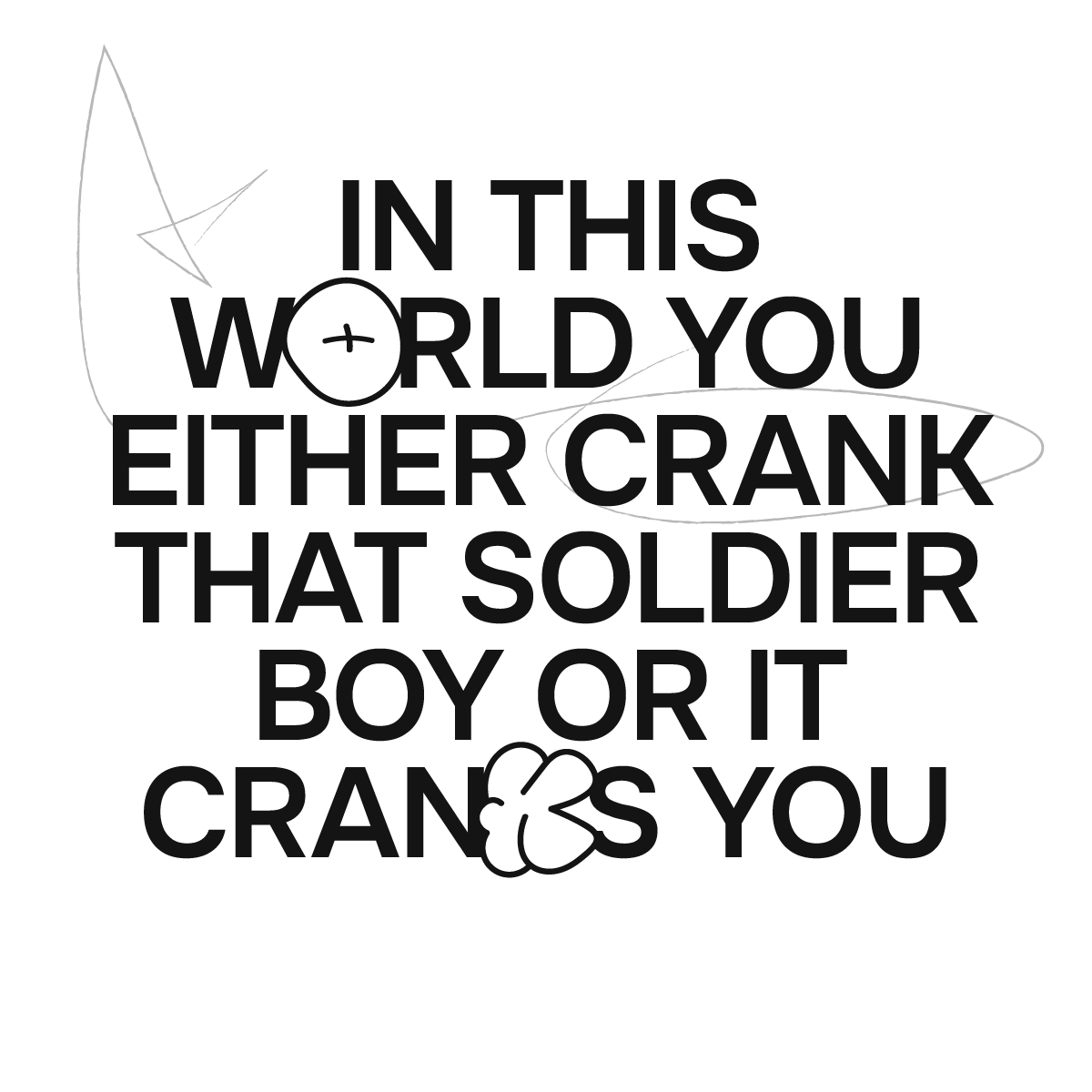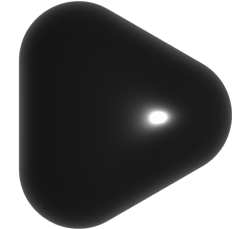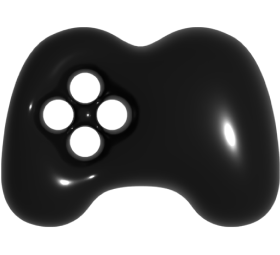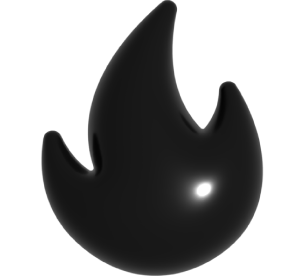Accessibility
We believe accessibility is a fundamental human right.
Therefore, we want this website to be accessible to everyone, however you consume our content.
Love Better believes that website accessibility efforts assist everyone, and that every person has the right to access information with dignity, comfort and independence. In designing this website, we have given consideration to:
- Captions on most video content
- Colour combinations with high contrast
- Layouts that are simple and easy to follow
We won’t always get it right. And when we fall short of our own expectations, we’d love you to let us know, so we can try and put it right.
Enabling accessible mode
Additional accessibility functions, including a high-contrast mode and turning off flashing images, can be enabled by clicking the eye icon that appears on the top-right corner of the page.
This icon button is identified as ‘Toggle high contrast and no motion mode’ to assistive technology users. For mobile users, this button is only available on the Home page.
Known accessibility issues
There are some accessibility issues that we are working on fixing:
• Making Love Better work better for people who need bigger fonts.
• Ensuring sufficient colour contrast throughout the website.
Useful information for screen reader and keyboard users
• We recommend using headphones or a keyboard with a separate play/pause button to access video content. This will help with controlling the video.
• The ESC key on the keyboard acts as a back button throughout the website.
• For JAWS or NVDA screen reader users, these tips will make playing our quizzes better:
- Set JAWS to manual forms mode.
- Turn off NVDA automatic focus mode.
Contact us
If any part of this website isn’t working, or could be made more accessible, please contact us at lovebetter@msd.govt.nz.